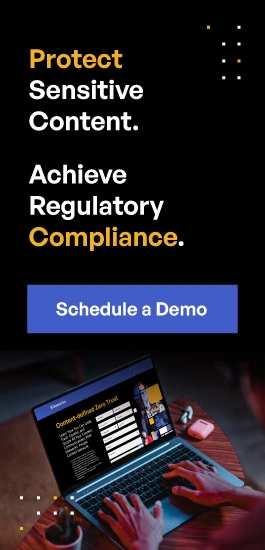Malware-based Attacks
In today’s fast-paced digital age, businesses and individuals face numerous threats to the security of their sensitive information. One of the most pernicious of these threats is malware-based attacks. This attack is designed to exploit vulnerabilities in software and systems to steal, manipulate, or destroy data. To thwart cyberattacks, organizations must put into place a comprehensive cybersecurity risk management strategy.
This article will explore the dangers posed by malware-based attacks and discuss the steps you can take to protect sensitive content communications from these threats.

What Are Malware-based Attacks
Malware-based attacks are malicious programs designed to infect and exploit vulnerabilities in computer systems, networks, and applications. These attacks can take many forms, including viruses, Trojans, spyware, adware, and ransomware. These attacks aim to gain unauthorized access to sensitive data, such as passwords, financial information, protected health information (PHI), and personally identifiable information (PII). In some cases, malware-based attacks are used to steal data for identity theft or disrupt a computer system’s normal functioning.
Common Types of Malware-based Attacks
There are many different types of malware-based attacks, each with its unique method of operation. Some of the most common types of attacks include:
Virus
A virus is a malware that infects a computer system and spreads to other systems through email attachments, downloads, or network connections. Once a computer is infected with a virus, it can cause many problems, from slowing down systems, applications, application programming interfaces (APIs), and databases to actually destroying data.
Once a virus infiltrates a network, application, or database, the consequences can be dire. System performance may slow to a crawl, rendering even basic tasks impossible. In some cases, the virus can completely disable applications, networks, and databases. Further, critical data may be destroyed or corrupted, resulting in untold losses for individuals and businesses alike.
Trojan
A Trojan is a type of malware that disguises itself as a legitimate program or file. When executed, the Trojan opens a backdoor on a network, application, device, or database, allowing attackers to gain unauthorized access to private data.
The consequences of a Trojan infection are severe. From stealing PII and PHI data to destroying critical system files, the impact of a Trojan can be catastrophic. In some cases, Trojans have been used to launch ransomware attacks, holding user data hostage until a ransom is paid. The potential loss of data or financial damage from a Trojan infection is staggering.
Spyware
Spyware is a malware designed to gather information about a computer user’s online activities. This information can include passwords, financial information, and other sensitive data.
The insidious nature of spyware makes it a dangerous threat. This malware can infiltrate a system through various channels, including email attachments, social engineering attacks, and compromised software. Once installed, spyware can operate undetected, monitoring a user’s activity and sending that data back to the attackers.
Adware
Adware is malware that displays unwanted advertisements on a computer system. This malware can slow down a computer system and compromise privacy by tracking users’ online activities.
The insidious nature of adware makes it a particularly frustrating and disruptive threat. Once installed, the adware can interrupt a user’s workflow, slowing their computer and causing crashes. This malware can infiltrate a system through various channels, including email attachments, social engineering attacks, and compromised software.
Adware has sometimes been used to track user activity and collect personal data for sale to third parties. The consequences of an adware infection can be severe. The constant barrage of unwanted advertisements can be not only annoying but also a drain on system resources.
Ransomware
Ransomware encrypts a computer user’s data, making it inaccessible. Attackers then demand a ransom payment in exchange for the decryption key. Ransomware is a dangerous threat because it can quickly spread through various channels, such as email attachments, social engineering attacks, and compromised software. Once installed, this malware can encrypt files and lock users out of their systems, causing extensive damage and disruption.
The consequences of a ransomware attack can be severe, with attackers often demanding a substantial ransom payment in cryptocurrency to avoid detection. Even if the ransom is paid, there is no guarantee that the decryption key will work, leaving victims with no recourse. In some cases, attackers have even gone so far as stealing and leaking sensitive data to extort victims further. The constant threat of ransomware attacks highlights the need for ongoing vigilance in the realm of cybersecurity, as the consequences of an attack can be devastating, leaving victims with substantial losses and little to no recourse.
How to Protect Sensitive Content Communications From Malware-based Attacks
Fortunately, there are steps you can take to protect sensitive content communications from malware-based attacks. Some of the most effective measures include:
Keep Software and Systems Up to Date
Keeping software and systems up to date is one of the most critical steps to protect against malware-based attacks. Software and system updates often include applying patches for security vulnerabilities, which can help prevent attacks.
Software and system updates are crucial in applying patches for security vulnerabilities and preventing attacks. Failure to do so can lead to severe consequences, including system crashes, data corruption, and loss of productivity. The risks associated with outdated software and systems cannot be overstated, and the cost of repairing the damage caused by an attack can be exorbitant.
In addition to the above, updates for software and systems can sometimes be complex, time-consuming, and disruptive to daily operations. This can make it tempting to delay updates or even skip them altogether. However, the risks of leaving software and systems unpatched far outweigh the inconvenience of having to update them.
Use Antivirus Software
Using antivirus software is another essential step you can take to protect against malware-based attacks. Antivirus software can detect and remove malicious programs from your computer, as well as prevent new infections from occurring.
Antivirus software is critical in protecting against malware-based attacks, but it should be part of a more comprehensive cybersecurity strategy. While antivirus software can detect and remove malicious programs and prevent new infections from occurring, it is not a foolproof solution. It is essential to remain vigilant in the face of ever-evolving cyber threats, taking proactive steps to protect against attacks.
Use Content Disarm and Reconstruction (CDR)
Content disarm and reconstruction (CDR) solutions can protect organizations against targeted attacks and reduce the chances of malicious entities infiltrating sensitive information. CDR is an effective way to detect, analyze, disassemble, and reconstruct malicious files and documents in order to detect and prevent malicious exploits. In addition, it allows organizations to share files safely without the worry of malicious documents corrupting their systems. CDR also helps organizations to identify malicious files before they are sent or opened by preventing unauthorized access to sensitive data by unauthorized users.
Avoid Downloading Suspicious Files
Avoid downloading suspicious files or programs, predominantly from unknown or untrusted sources. This includes email attachments, software downloads, and files from peer-to-peer networks.
Downloading suspicious files or programs from unknown or untrusted sources is a surefire way to invite malware onto your system. Cybercriminals often use email attachments, software downloads, and peer-to-peer networks as vectors for delivering malicious programs. Once installed, these programs can wreak havoc on your system, causing data loss, corruption, and theft. To avoid such outcomes, it is essential to remain vigilant and cautious when downloading files or programs predominantly from unknown sources. Failure to do so can result in severe consequences, including system crashes, data breaches, and financial ruin. It is better to err on the side of caution and avoid downloading suspicious files altogether.
Use Strong Passwords
Strong passwords can help protect against malware-based attacks and other types of attacks. A strong password should be at least eight characters long and include a mix of letters, numbers, and symbols.
In today’s cybersecurity landscape, weak passwords are among the most significant vulnerabilities. Cybercriminals use sophisticated software and techniques to crack passwords, gaining access to sensitive information and systems. It is crucial to use strong passwords to protect against malware-based attacks and other types of attacks. A strong password should be at least eight characters long and include a mix of letters, numbers, and symbols.
Unfortunately, many users still rely on weak passwords that are easy to guess, such as “123456” or “password.” Such passwords offer little protection against attacks, leaving users vulnerable to cyber threats. It is essential to take password security seriously and use strong passwords to safeguard against malware-based attacks and other cyber threats.
Enable Firewall Protection
Enabling firewall protection on your computer can help prevent unauthorized access to your sensitive data. Firewalls are a barrier between your computer and the internet, blocking incoming traffic from potentially harmful sources. This can help protect against malware-based attacks and other types of cyberattacks. Without a firewall, computing systems, databases, and applications are vulnerable to malware-based attacks and other cyberattacks that can result in data loss, theft, or corruption.
Regularly Back Up Your Data
Regularly backing up your data can help protect against malware-based attacks. If your data is encrypted or destroyed by malware, you will have a backup copy that can be used to restore your data.
Unfortunately, some organizations still fail to employ comprehensive backup technologies and processes and even more individual users do so, leaving themselves vulnerable to data loss and corruption. It is essential to take data backup seriously and regularly back up your information to protect against malware-based attacks and other cyber threats.
Use Encryption
Encryption to secure sensitive data communications can help prevent unauthorized access to your information. Encryption involves converting plaintext into a coded format, which can only be decrypted with the appropriate key. This helps protect sensitive data, even if it is intercepted during transmission.
Various types of encryption can be used to protect against malware-based attacks, but only some solutions are foolproof. One common type of encryption is AES, which encrypts data at rest and in transit. Another type is RSA, commonly used in critical public key infrastructure (PKI) systems to encrypt and authenticate data. However, implementing encryption can be complex and resource-intensive, and many potential pitfalls must be navigated. Furthermore, encryption is only one tool in the fight against malware-based attacks, and it should be used in conjunction with other security measures, such as regular software updates, antivirus software, and strong passwords.
How Can Malware-based Attacks Hurt Your Business?
Malware-based attacks can have significant consequences for businesses. When a malware-based attack occurs, it can have a catastrophic effect on an organization. Data loss and business disruption, two common results of malware-based attacks, can lead to a substantial loss of revenue. Businesses may also face additional costs associated with investigations, remediation, and compensation to affected customers.
Legally, businesses can face penalties or fines, as a malware-based attack is a demonstration of noncompliance with relevant laws and regulations, such as data protection laws like the Payment Card Industry Data Security Standard (PCI DSS), HIPAA, GDPR, and many more. Organizations may also face legal action from affected customers seeking compensation.
Businesses can also suffer long-term harm to their reputation if they are perceived as being unable to protect sensitive customer data. This can result in a loss of customer confidence and may lead to a decline in revenue and difficulty attracting new customers.
Overall, a malware-based attack can have far-reaching consequences for businesses, making it imperative that organizations have robust cybersecurity measures to prevent such attacks.
Kiteworks Private Content Network and Malware
The Kiteworks Private Content Network is built on top of the Kitework hardened virtual appliance and protects sensitive content communications from malicious cyberattacks. It utilizes the latest in cloud-based security technology to protect data and ensure secure digital communications between users. First, Kiteworks Private Content Network makes use of secure encryption protocols such as AES-256 and TLS 1.2+. This ensures that malicious hackers cannot intercept or modify traffic. It also prevents man-in-the-middle (MITM) attacks by authenticating users before any data is shared. Second, Kiteworks includes an advanced malware detection system that can recognize malicious software and block it in inbound file and email data communications. Third, the Kiteworks Private Content Network includes monitoring and auditing capabilities of sensitive content communications, which helps ensure compliance with cybersecurity standards and data privacy frameworks.
To learn more about how Kiteworks uses a defense-in-depth security approach built on its hardened virtual appliance, schedule a custom-tailored demo today.
FAQs
- What are malware-based attacks?
- What are some common types of malware-based attacks?
- How can I protect against malware-based attacks?
- Why is it important to keep software and systems up to date?
- What is the purpose of encryption to secure sensitive data communications?
Malware-based attacks are malicious programs that exploit computer system vulnerabilities to steal, manipulate, or destroy data.
Common malware-based attacks include viruses, Trojans, spyware, adware, and ransomware.
To protect against malware-based attacks, it is important to keep software and systems up to date, use antivirus software, avoid downloading suspicious files, use strong passwords, enable firewall protection, regularly back up your data, and use encryption to secure sensitive data communications.
Keeping software and systems up to date is important because software and system updates often include patches for security vulnerabilities, which can help prevent malware-based attacks.
Encryption to secure sensitive data communications prevents unauthorized access to your information by converting plaintext into a coded format, which can only be decrypted with the appropriate key.